If you haven’t downloaded Apple’s new Shortcuts app, you should.
Apple has long been criticized for software that limits the power of the user to tweak and customize. Before there was an App Store, or even customizable wallpaper, the iPhone didn’t offer much beyond the default apps and features. Since then, Apple has expanded the capability set well beyond the wildest imaginations of early iPhone users. The new Shortcuts app represents Apple’s most aggressive push to allow users to customize iOS with deep OS-layer integration.
Stability vs. Freedom
With iPhone OS 1 you could have any home screen wallpaper you wanted, as long as it was black — an early example of the tradeoffs between stability and freedom. In our view, Apple has balanced these priorities well over the life of iOS. The company has not always been first to market with customizable features, but it has retained the stability and security of the platform while giving users power to customize the experience in a measured way. Here’s a non-exhaustive timeline of major additions to the extensibility of iOS:
- App Store / iOS SDK / APIs (iPhone OS 2 – July 2008)
- Parental controls (iPhone OS 2 – July 2008)
- Cut, copy, paste – (iPhone OS 3 – June 2009)
- Push Notifications for 3rd party apps (iPhone OS 3 – June 2009)
- Multitasking (iOS 4 – June 2010)
- Wallpapers for home screen (iOS 4 – June 2010)
- Siri (iOS 5 – Oct. 2011)
- Notification Center (iOS 5 – Oct. 2011)
- Siri (iOS 6 – Sept. 2012)
- AirDrop (iOS 7 – Sept. 2013)
- Widgets in Notification Center for 3rd party apps (iOS 8 – Sept. 2014)
- Share Sheets for 3rd party apps (iOS 8 – Sept. 2014)
- App Store for iMessage Apps (iOS 10 – Sept. 2016)
- Shortcuts (iOS 12 via App Store – Sept. 2018)
Shortcuts enables users to assign a custom Siri command to a task. For example, calculate a tip (“How much should I tip?“), show you next calendar event and provide directions (“Where to next?“), or start a preselected playlist on command (“Let’s go!“). I’ve been using it for a few weeks now and it’s a game changer. Siri can now text my most recent photo (“Send my latest pic.“), read me an article from my Pocket account (“I’m curious.“), and let my family know when I’ll be home (“Text the kids I’m on my way“). But it’s far from perfect.
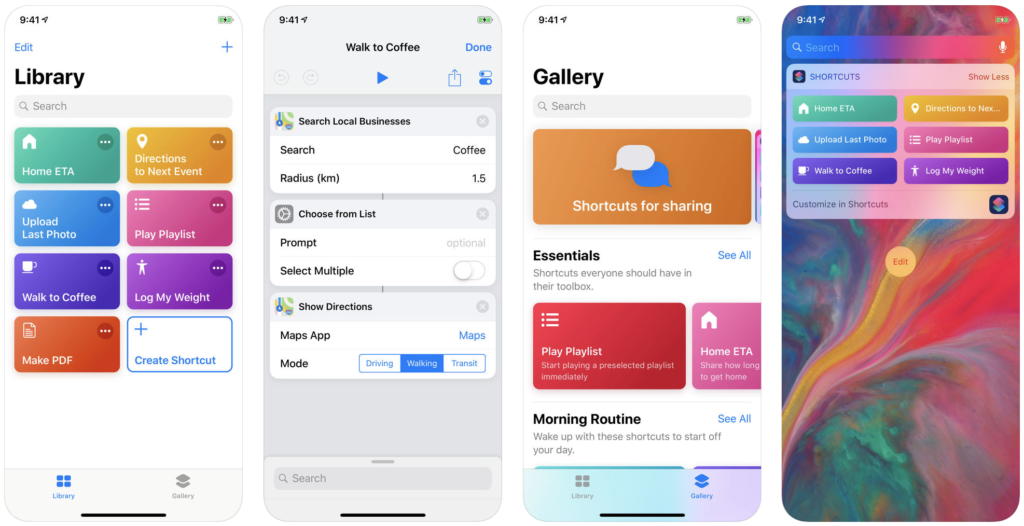
Works like Magic, When It Works
Shortcuts is one of those iPhone capabilities that feels like a magic trick. “It’s an illusion, Michael!” […and The Final Countdown starts to play]. But we’ve had two gripes with Shortcuts:
- Remembering the commands. The toughest part about building out a library of shortcuts is remembering the commands for each. And the commands must be said precisely. “Text John I’m on my way,” won’t work if the Siri phrase for that shortcut is “Tell John I’m on my way.” It gets hard to remember each Siri phrase exactly. It’s possible to activate a shortcut with a tap in the Library section of the app, but the real power of Shortcuts lies with Siri.
- Unpredictability. Some shortcuts have behaved unexpectedly, sending a text, for example, to the wrong person (but with the same last name). The app has also crashed upon activation on more than 1 occasion when activating a shortcut.
Disclaimer: We actively write about the themes in which we invest or may invest: virtual reality, augmented reality, artificial intelligence, and robotics. From time to time, we may write about companies that are in our portfolio. As managers of the portfolio, we may earn carried interest, management fees or other compensation from such portfolio. Content on this site including opinions on specific themes in technology, market estimates, and estimates and commentary regarding publicly traded or private companies is not intended for use in making any investment decisions and provided solely for informational purposes. We hold no obligation to update any of our projections and the content on this site should not be relied upon. We express no warranties about any estimates or opinions we make.
